Your cart is currently empty!

Digital or Physical Planner? Here Are 20+ pros and Cons You Need to Know.
The never-ending debacle, which one is better? Writing or typing. A physical or a digital planner? Notion or a fancy planner with tabs? There’s no right answer, I’ve tried both, and I’m still not committed to one. This school year I started with Notion, and then decided to buy a physical planner. And just last month, in January, I decided to go digital again. Why? Here’s the story.
I decided to go digital
I decided to go digital at the start of the school year because of aesthetic notion tutorials and because I didn’t want to lug something with me around and it was just easier to use. But I realized over time that I just stopped updating it. And I would always have to wait till the next morning to plan my day because I wanted to adhere to my screen time restrictions. Soon, I just stopped using Notion or any online tools and would solely rely on platforms like Canvas or Google Calendar. Now while people do use Google or Apple Calendar to plan their schedules. It just never works for me, I have different tasks to work on every day and there’s no good to-do list for me on there. I use it to plan blog posts, sports practices, weekly classes, etc.

And then physical
After realizing that a digital planner wasn’t working for me at the moment, I decided to just buy a physical planner a few months after. This was a basic notebook size $10-$15 planner, and I liked using it more because it was a lot more simple. On Sundays, I would often plan out my week.
If you’re struggling with planning your week, read this post on how to do so!
But soon I would stop doing it and would have more empty week pages than filled ones. I didn’t want to add added weight to my bag, and soon I stopped sticking with it. I decided to try a digital planner again, from Obsidian to SimpleNote. I didn’t like these as much as Notion, so I went back. And I realized what my error was the first time using it. I tried doing too much at the beginning, I had too many pages and things to keep track of.
then back to digital
I needed a to-do list for my to-do list. So now, I just have one thing that I use on Notion. My weekly page, I don’t need my academics, assignments, monthly, or daily pages. Because instead of increasing productivity, it halted it.
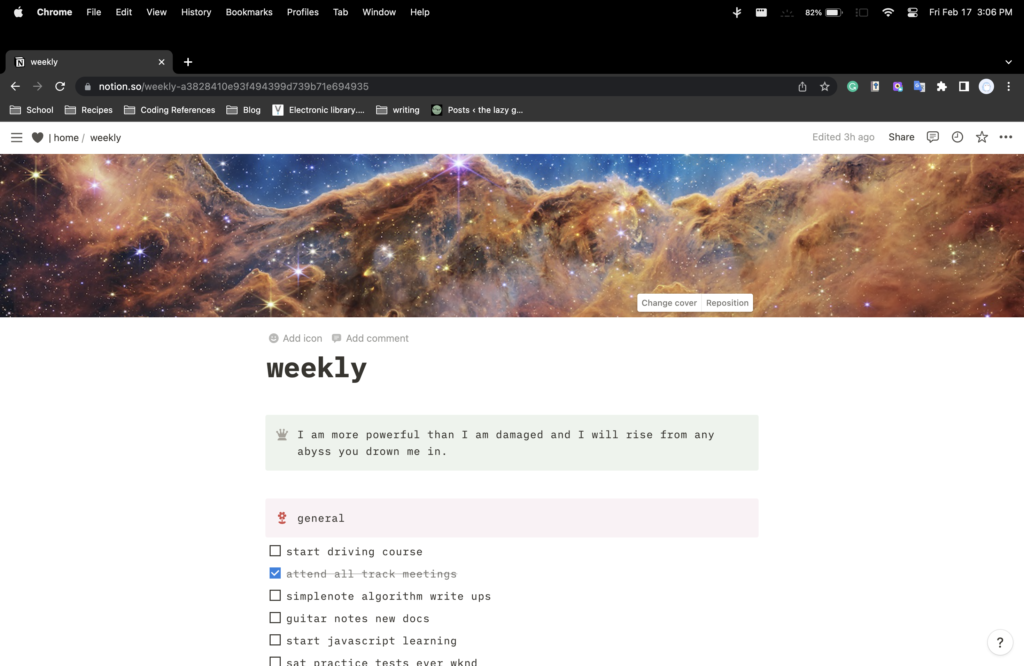
Now, I use this. I like to change the theme every once in a while, it’s pink for February. I like to write assignment due dates, classes, and tiny tasks. I found that if I do a task, no matter how small it is, and I check it, it gives me more motivation to do my other tasks. But on the other hand, sometimes, I feel that if I have too many tasks, and I finish a lot of little tasks, I don’t have the motivation to do any more of the tasks. Now, this might just be me, and you’re thinking I’m a little bit crazy. But if you get what I’m saying, just do what’s right for you. Change it in a week or two if doesn’t work.
So what are the general pros and cons?
| Digital Planner Pros | Digital Planner Cons |
|---|---|
| – Always with you – You can’t lose it until you forget your password – One thing less to lug around – Easier to customize, and quicker – Can integrate with other platforms such as Calendars or Email – Easier to share and collab with others. – Usually more affordable – Can send reminders | – You’re always relying on a device – Forced to be aesthetic and waste more time on looks than the actual working part – Some people aren’t comfortable with the technology, and there’s usually a learning curve – Takes a lot of time if you have to create templates and customize it using Notion, etc. – If you buy a pdf type of digital planner, you usually need a tablet, which will cost you extra if you don’t already have one. |
| Physical Planner Pros | Physical Planner Cons |
|---|---|
| – Some people work better with paper and physical materials – If you’re not making a bullet journal(read this post if you’re debating on creating one!), it’s a lot less time-consuming because it’s already created for you. – Lots of people like physically writing and crossing tasks out – If you tend to be distracted when studying or working, there’s a lower chance because you won’t be opening your phone or your laptop. | – Can be large and bulky – No password so anyone can open it – Not convenient to use at night – Lot easier to use |
These are most of the pros and cons for each, I could think of. Let me know if you guys have any more in the comments!
conclude
I hope everyone is having a great month! I love reading and watching about productivity, so I thought why not add my own twist so this, seeing how I have a lot of experience with both. That’s it for this post, thanks for reading!
till next time, see ya babes <3
Comments
22 responses to “Digital or Physical Planner? Here Are 20+ pros and Cons You Need to Know.”
I’m always in the middle, I prefer writing on paper but having a digital planner can be more convenient because it can be in my pocket. So I use both haha. I would write down ideas for my blog and use Trello for organizing. Thanks for sharing!
Great idea! I’m totally with you on that :))
Great post! I use Notion myself for all my blog related scheduling, note taking and TBR tracking, but I also maintain a physical reading journal for just tracking my reading goals and what I’m reading throughout the year. I love having a physical journal I can be a bit creative with, but having the digital option constantly tracking things makes it so that even if I forget to update my journal for a couple of days, I still have the information on Notion to refer to. Also, I love how you’ve formatted this post and listed out the pros and cons so clearly. Thanks for sharing!
yes, notion is great for all my blogging activities! and I have a physical journal just for the usual recaps and reflections, plus any to-do lists. thank you for reading, I’m glad you enjoyed the post Raji
I absolutely love talking about productivity too… which is strange because this site is called lazygal but you don’t seem that at all. I agree with you about the pros and cons and I also CANNOT use Google calendar for all my needs. I just started Notion in January but already I’m not using it like I hoped lol. I also blog about this stuff so I hope you’ll visit too.
haha yes the name is quite the oxymoron. and google cal is easy to use but I barely stick to it. i’m trying to be more consistent with notion for sure. and i’ll check out your blog, maybe a collab is in the future!
I have gone back and forth, but now am strictly physical. I use the same planner every year that I customize.
ooo glad to hear you have something that works for you.
I agree with you. I honestly don’t work well with physical papers and materials. Thank you for sharing!
I like having both. I guess I always want to have a backup, just in case something gets lost.
yes completely agree!
I have only tried a digital planner once and I just couldn’t get on with it. I love writing in my paper planner, there is just something wonderful about putting pen to a fresh page that I can’t let go of lol.
yess you’re so right! thanks for sharing and reading
I am a physical planner girl 100%. I just cant get behind a digital planner for some reason lol
Great comparison! I tend to bounce between digital and physical too, but ultimately I find that digital planners work a lot better for me. It’s more secure, it’s easy to access because you’re always on your device, and it’s one less item to carry around. Thank you for sharing!
Great post. Thank you for sharing.
thanks for reading!
What a great post! I can totally relate to this. I have a paper planner I use on a daily basis but I also use Trello and also Google calendar. I like how you put pros and cons of each that makes it easy to choose what’s best for you 🙂 Thanks for sharing!
I’m currently using both. My apple calendar for appointments, events, etc. While my physical planner includes plans/goals for my blog and social media. Though a digital planner is more convenient, I love to write down my thoughts on a physical planner.
I love a physical planner. I have never tried digital planner (apart from my phone calendar for events) because I love stationery and using stickers to set up my spreads. These are some good pros and cons. Thank you for sharing.
Lauren – bournemouthgirl
Yes, I love stationary as well!
I really want to try Digital Planner!! I think I’ll give it a try!

Leave a Reply